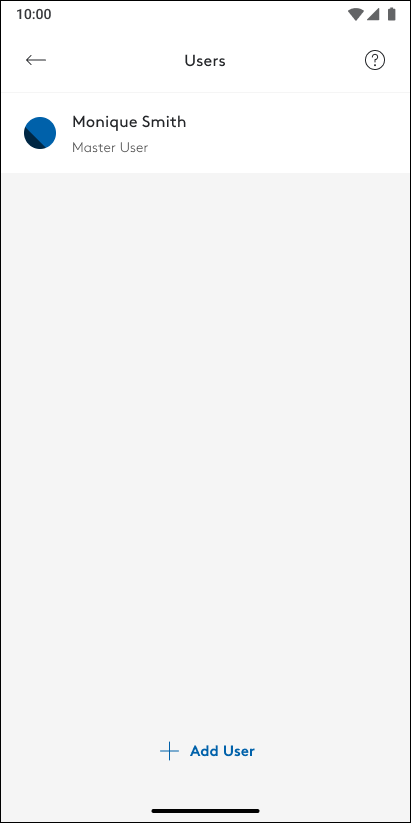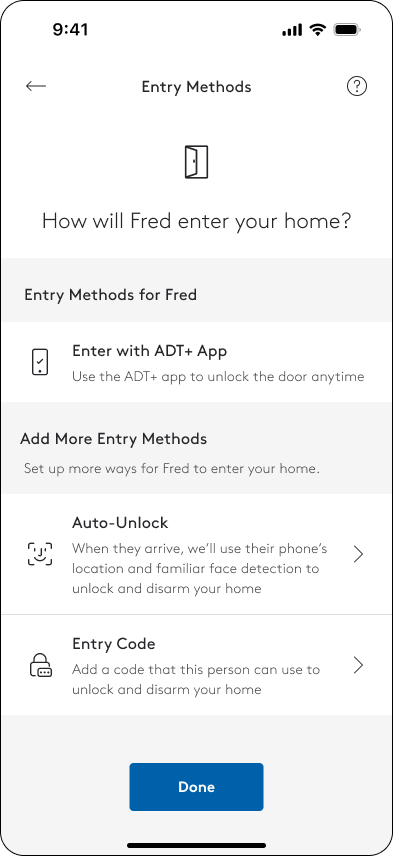ADT ⋅ Trusted Neighbor
Give your neighbor a virtual house key.
Design Problem
Using the ADT+ app, how will home owners provide secure home access to their neighbors and others?
Lead UX Designer ⋅ Prototyper
Led 2 other UX designers and a visual motion designer. Collaborated with a cross-functional team and stakeholders.
Invites
In Trusted Neighbor one of the most complicated and essential flows was that of home owners inviting neighbors. The complexity rested on permissions given for camera and emergency events, scheduling, and the content throughout.
Pages increasingly became long beyond the fold, especially after legal review and discussions. Interactions challenged the current design system and structure of pages. The flow became exceedingly long from the product requirements and customer expectations for customization. Many explorations and iterations of the above flow followed.
Even with all of the challenges the designs delivered successfully with a surprisingly easy to use and satisfying experience.
People
Trusted Neighbor brought many new and exciting features as well as initiating restructuring across the ADT+ app.
One area in particular was the Users page. Before this project all users lived in the house. With the introduction of additional user types to cover people living outside the home several changes needed to happen.
• Change the page name to people.
• Introduce the new types of people.
• Share how to invite people.
Original
Updated
Entry Methods
Another essential feature within TN was Auto-Unlock, a way to unlock and disarm the security system when a user arrives at the home.
Before Trusted Neighbor the home owner only had the option of using the ADT+ app to arm/disarm their security system, but could add 3rd party locks to help with security. However, those lock devices were not integrated into the app as well as these new options.
A new joint effort with the Yale lock company initiated. Users would need to install this new lock device.
Location Pin Drop
To improve the accuracy of knowing exactly when a user is near the front door ADT needed to introduce another small new feature – Location Pin Drop. This was the first time ADT+ used location services and maps in the app.
TN Dashboard
Trusted Neighbor introduced another opportunity, a version of the dashboard specific to the needs of a Neighbor.
• Much like existing home owner dashboard the user needed to enter and exit the home by having the system disarmed while there.
• Lock/unlock the front door.
• Know when they have access and when their access ends.
• Be aware of why they have access.
• Be aware of events that they have permissions for.
• Know their schedule if they have one.
• And other settings.
Additionally, for home owners who are also Trusted neighbors or trusted neighbors for multiple homes they need to be able to switch locations.